This is an excerpt from Loomly Review: Loomly vs. Populizr
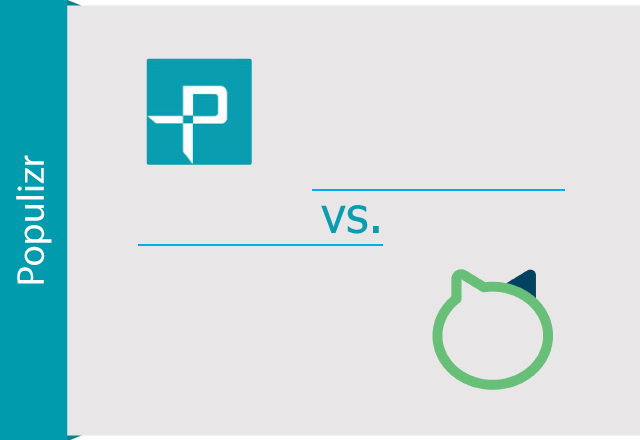
Loomly is a social media calendar that helps you easily and efficiently manage your social media content and social media marketing team. You might know Loomly by its former name Calendy also. With Loomly you can create and schedule content for Facebook, Instagram, Twitter, Pinterest, Google+ and LinkedIn. Loomly boasts with an intuitive interface and innovative features that will make your life much easier but is it really as good as it claims to be? Will this app finally be the right one for your social media automation needs?
We will review the app’s features, pricing plans and draw a conclusion accordingly. In the end, we will offer a short comparison with Populizr – another publishing automation tool for social media which allows people to manage their social media accounts from one dashboard (you can read more about Populizr’s functionality here).
Let’s start!
Creating An Account
Before you create an account with Loomly, you need to choose which pricing plan to use and the posting frequency (monthly or yearly). If you decide to use a yearly posting frequency, you will get a 20% discount from the start.
Loomly offers 5 pricing plans:
1. Solo
· Solo pricing plan costs $15 per month or $144 per year.
· Only 1 user can get access to the tool.
· The user can manage up to 10 social accounts.
2. Pro
· Pro pricing plan costs $45 per month or $432 per a year.
· Only 5 users can get access to this tool.
· The user can manage up to 15 social accounts.
No comments:
Post a Comment